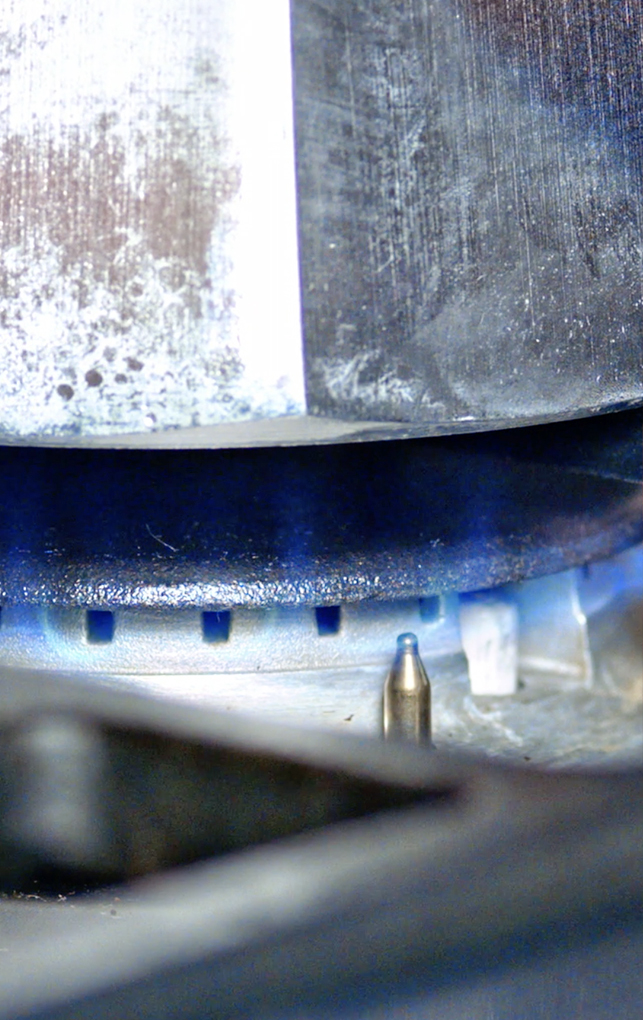Discover the most beautiful awakening
HOW DO I SET THE MOKA ALARM
ON MY PHONE?
iPhone
Open this site from your computer and click on the Download button (that's right, the one you find just above). Perfect, you have downloaded the track! To set it as an alarm, follow the instructions in step 2.
Follow the steps according to the operating system of your computer:
(If you have a Mac and want to know the version of your operating system, click on the Apple at the top left and go to Information)
- Connect your iPhone, view it in the Finder (just open a folder and click on the iPhone icon in the left bar), in the General section scroll down to Options and check the item “Manually manage Music”. Then click on Apply.
- Drag the Moka Sound track onto the iPhone screen.
- Synchronize your phone.
- Connect your iPhone, open iTunes, view the iPhone page by clicking on its icon, scroll down to Options and check the item “Manually manage Music”. Then click on Apply.
- Drag the Moka Sound track to the Ringtones section.
- Click on Finish.
- If you haven’t already installed it, download iTunes from this Link
- Connect your iPhone, open iTunes, view the iPhone page by clicking on its icon, scroll down to Options and check the item “Manually manage Music and Videos”. Then click on Apply. Drag the Moka Sound track to the Ringtones section.
- Click on Finish.
Create a new alarm on your phone, choose The Moka Sound from the library ... enjoy!
Android
Open this site on your phone and press the DOWNLOAD button (yes, the one above). The audio track will open, click on the three dots next to it and download it. Perfect, the track is now in your phone's Files folder.
To set it as your alarm ringtone, follow the steps to create a new alarm. Then, enter the section where you choose the sound and click on "Add new sound".
You will find the track in the download folder of your library. (To view the folder, click on the three lines at the top left). Select The Moka Sound and.... enjoy!
So easy! Wake up everyday to the sound of Italian coffee.
Or even better, live it at home with a real Bialetti Moka.